
 |
| The University of Texas Rio Grande Valley (UTRGV) Border Health Office (BHO) Texas Risk Assessment for Type 2 Diabetes in Children (TRAT2DC) program has compiled TRAT2DC risk assessment reports in the form of factsheets. Factsheets are available through the TRAT2DC Risk Factor Electronic System (RFES). The factsheets can be accessed by academic year and by state, Texas Education Agency (TEA) Region, school district or by campus on the main page through the menu link labeled "FACTSHEETS." | 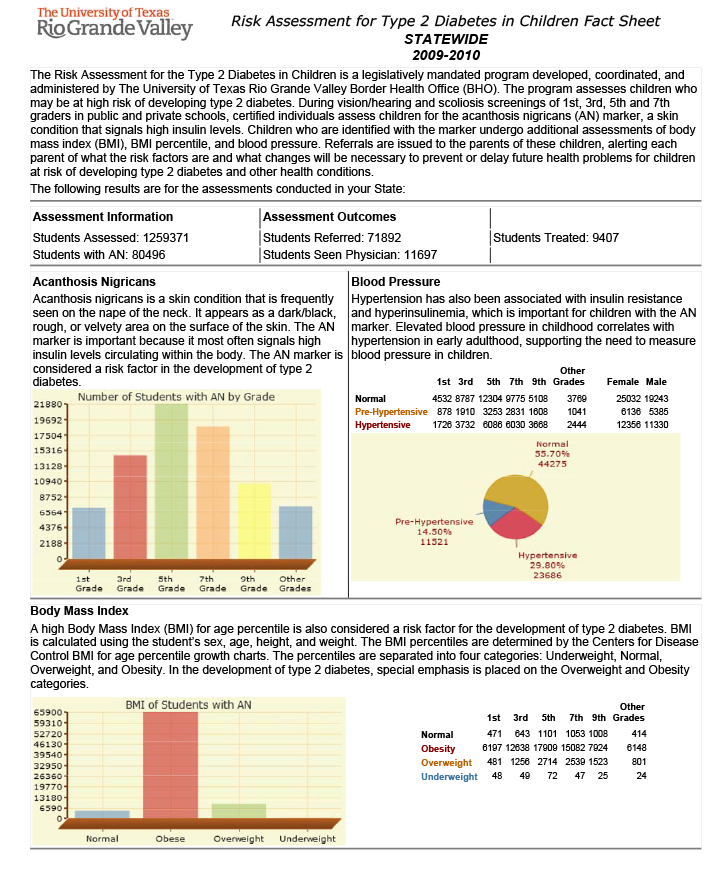 |
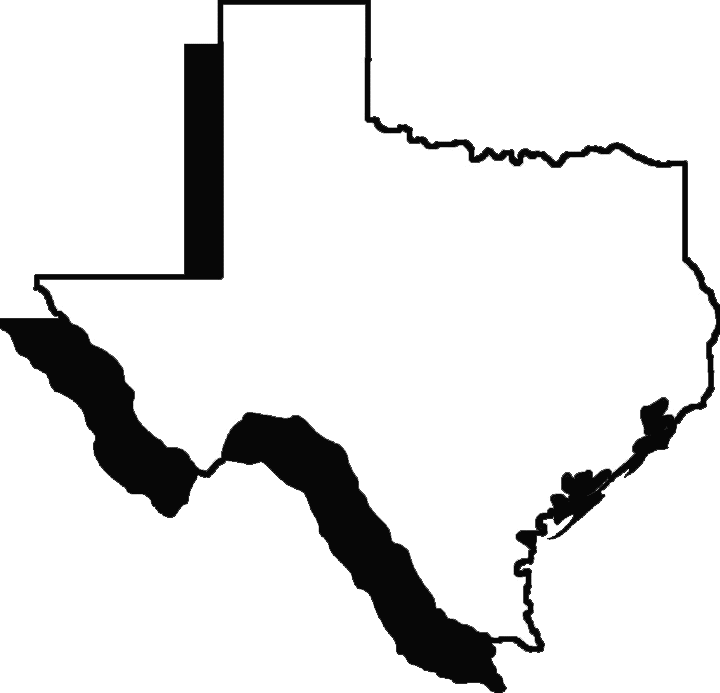 |
To obtain the statewide factsheet, click on the menu link labeled "FACTSHEETS" on the main page and select an academic year from the drop-down menu provided. Once the year has been selected, the "State" button will appear. Click on the "State" button and the statewide factsheet for that academic year will show. You may print out the factsheet using the "Print" button provided within the page. |
To obtain the TEA Region factsheet, click on the menu link labeled "FACTSHEETS" from the main page and select an academic year from the drop-down menu provided. Once the year has been selected, click on an area on the map corresponding to the TEA Region you wish to select. A new page will appear. At the top of this page, the region you selected will appear. A button with the academic school year you chose along with the word "Factsheet" will be available. Click on this button to get the TEA Region's factsheet for the selected year. You may print out the factsheet using the "Print" button provided within the page. |
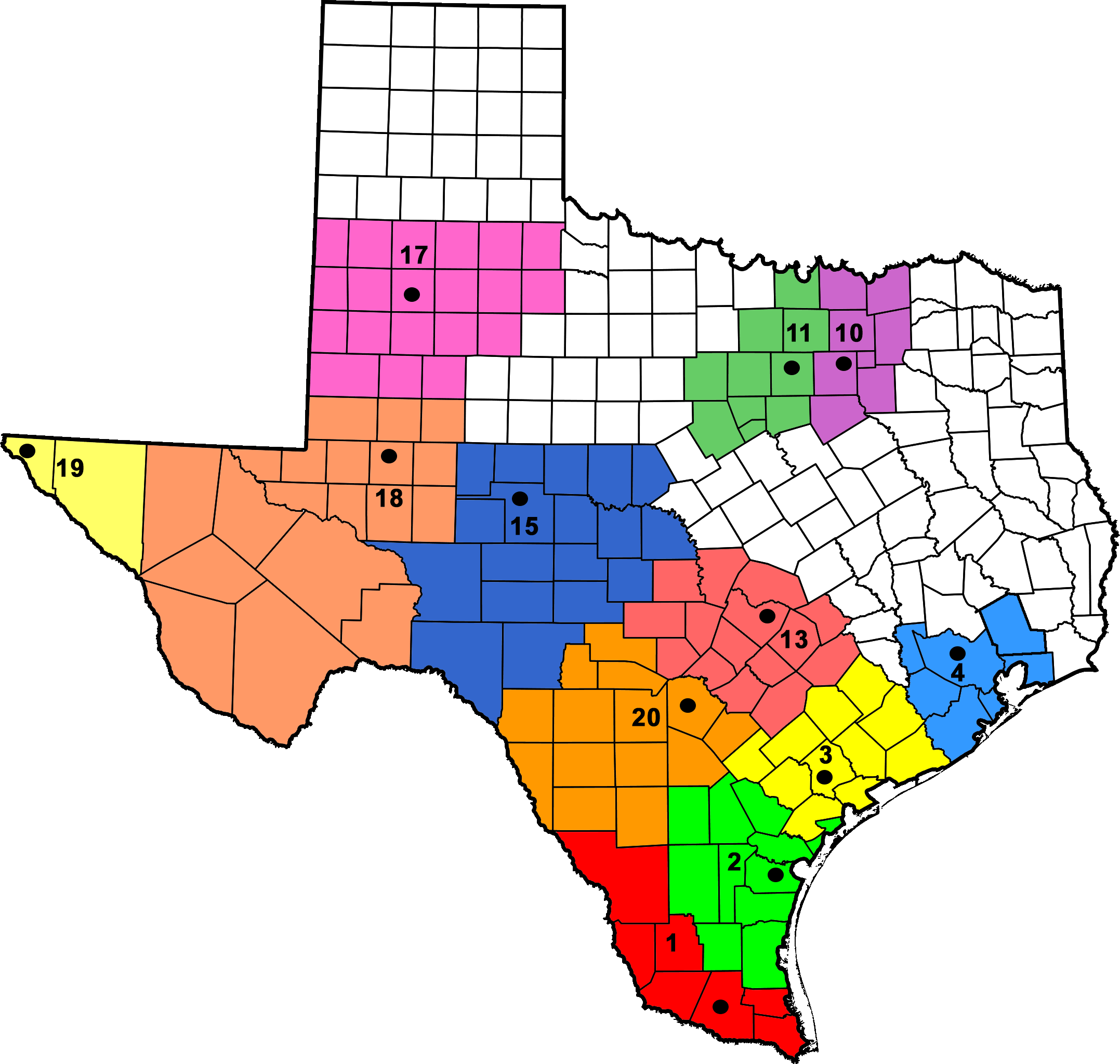 |
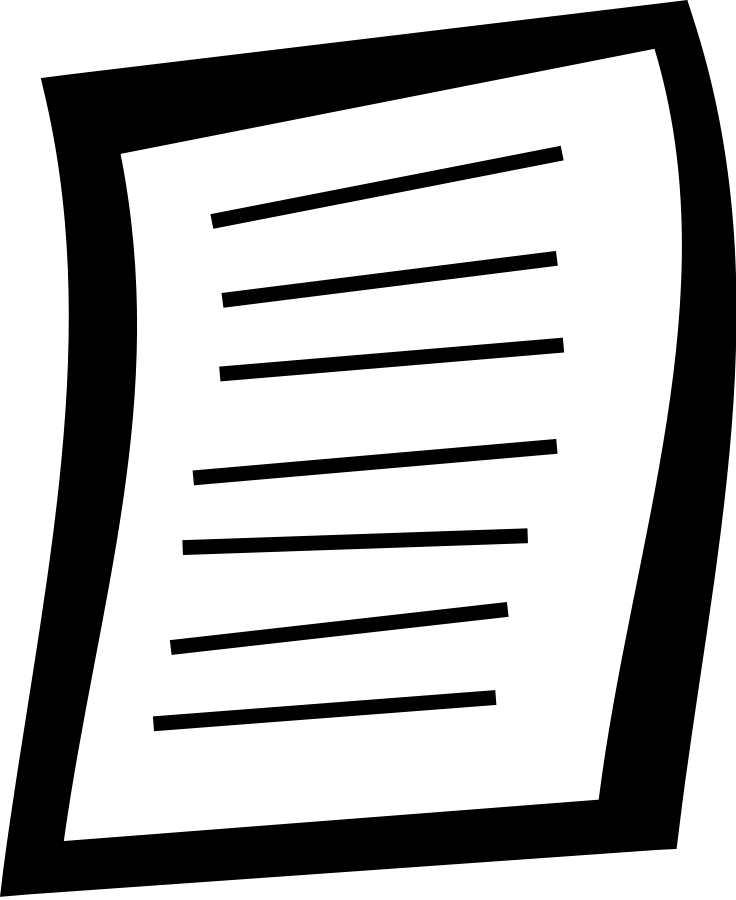 |
To obtain the district factsheet, click on the menu link labeled "FACTSHEETS" from the main page and select an academic year from the drop-down menu provided. Once the year has been selected, click on an area on the map corresponding to the TEA Region you wish to select. A new page will appear. A list of school districts will appear on this page. Click the appropriate school district name. A new page will appear. A button with the academic school year you chose along with the word "Factsheet" will be available. Click on this button to get the district's factsheet for the selected year. You may print out the factsheet using the "Print" button provided within the page. |
To obtain the school factsheet, click on the menu link labeled "FACTSHEETS" from the main page and select an academic year from the drop-down menu provided. Once the year has been selected, click on an area on the map corresponding to the TEA Region you wish to select. A new page will appear. A list of school districts will appear on this page. Click the appropriate school district name. A new page with the list of schools within the district will appear. Click on the appropriate school name to get the school's factsheet for the selected year. You may print out the factsheet using the "Print" button provided within the page. |
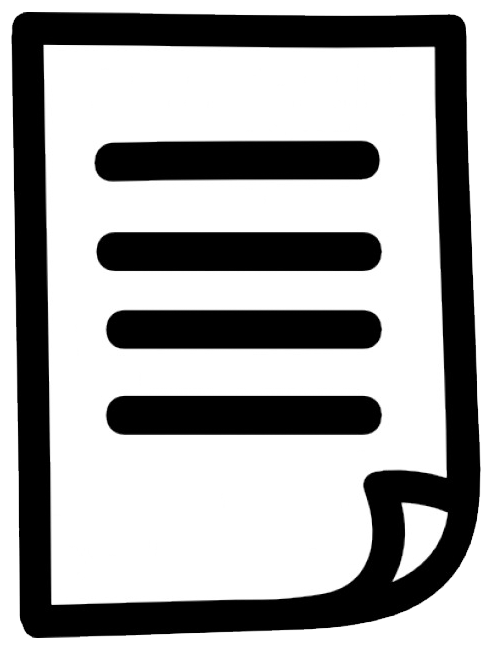 |

|
Border Health Office 1201 West University Dr EUNFS 1.201 (Annex South Bldg.) Edinburg TX 78539-2999 Phone: 956-665-8900 Fax: 956-665-8903 Email: bho@utrgv.edu |